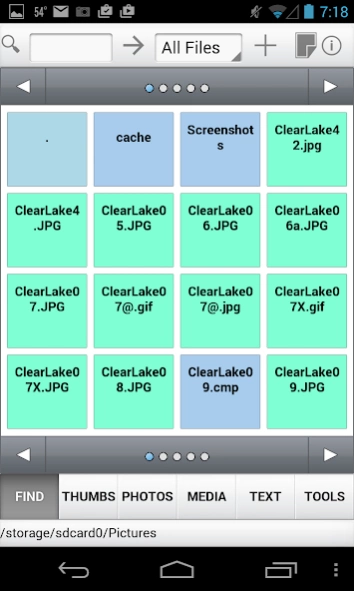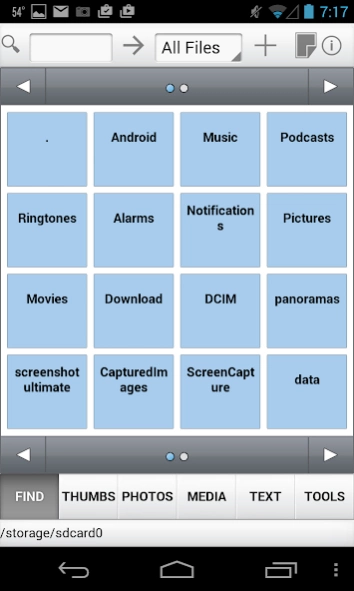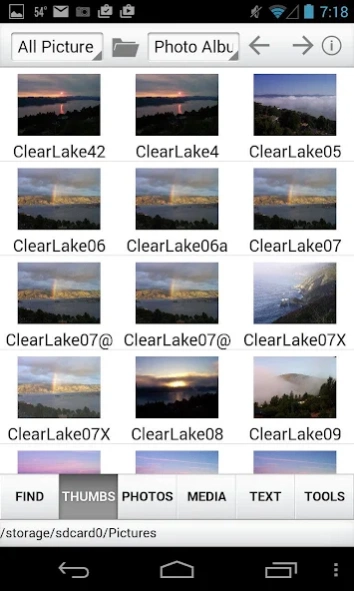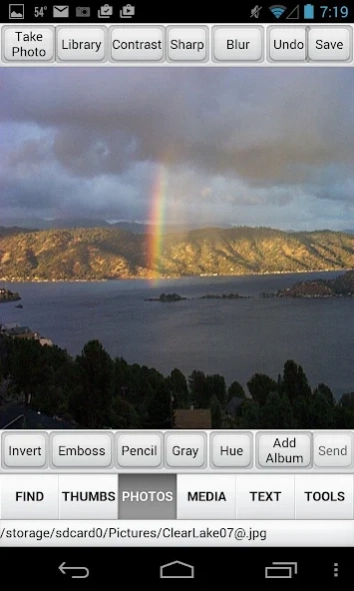File Viewer Express 9
Paid Version
Publisher Description
File Viewer Express - File Viewer will display Photos, Text, Documents, Music, Video, and Excel Files.
File Viewer Express is a File/Folder Explorer with additional features such as File Organization, Photo Viewing, Editing, Video and Music Player with Play Lists, Text/Document Viewer. When First running File Viewer, you are presented with a Tile List of the Visible Folders on your disk. Any Files in your root or starting folder will be listed at the end. You can navigate through the list using the dots and arrows on the top and bottom of the tile list. Clicking on a Tile will open the sub directory or folder, listing other folders and files. Files are color coded by File Type. Clicking on the following File Types will display or play the file:
Picture/Image Files:
1. JPEG and JPEG2000 (JPG, JP2 and J2K)
2. TIFF Formats (TIF & TIFF)
3. BMP Formats (Bmp)
4. Icons (ICO)
5. Portable Network Graphics Format (PNG)
6. PhotoShop Format (PSD (on Macintosh) and TGA)
7. Microsoft Media Format (WMF)
8. Graphic Interchange Format (GIF)
Multimedia Files:
1. Music Files (MP3)
2. Video Files (AVI,MP4,M4V)
Text/Document Files:
1. Text Files (TXT,RTF,INI,LOG,BAT,BAK,SYS,WRI,LST,URL,MSG)
2. Document Files (DOC,HTM,HTML,SHTM,SHTML,ASP,PHP,PDF,XML,EML,DAT,CSV)
Database Files
1. DataSnap (CDS)
2. DBExpress (SQLite SDB)
3. Excel (XLS,XLSX)
Photos can be edited using functions as Contrast, Brightness, Blur, Hue, and effects as Emboss, Pencil, Posterize, etc. Files can also be Organized by Photo Albums and Play Lists. You can combine Photo Albums and Music Play Lists on the Music Tab to create a Slide Show. Transitional Effects and display times can be set per photo. Text, Excel, DataSnap files and source HTML documents can be displayed and shared with other devices.
Share Photos and Text with other devices running File Viewer Express. Share Photos with devices running Photo Show (PC, Android, iOS) or Photo Snap (PC, Android, iOS). Transfer Multimedia Files between devices running File Viewer Express for Android and Windows. Copy, Move, Rename, Delete, and create zip files in Batch.
About File Viewer Express
File Viewer Express is a paid app for Android published in the Audio File Players list of apps, part of Audio & Multimedia.
The company that develops File Viewer Express is Accessory Software. The latest version released by its developer is 9.
To install File Viewer Express on your Android device, just click the green Continue To App button above to start the installation process. The app is listed on our website since 2017-02-09 and was downloaded 9 times. We have already checked if the download link is safe, however for your own protection we recommend that you scan the downloaded app with your antivirus. Your antivirus may detect the File Viewer Express as malware as malware if the download link to com.embarcadero.FileViewer is broken.
How to install File Viewer Express on your Android device:
- Click on the Continue To App button on our website. This will redirect you to Google Play.
- Once the File Viewer Express is shown in the Google Play listing of your Android device, you can start its download and installation. Tap on the Install button located below the search bar and to the right of the app icon.
- A pop-up window with the permissions required by File Viewer Express will be shown. Click on Accept to continue the process.
- File Viewer Express will be downloaded onto your device, displaying a progress. Once the download completes, the installation will start and you'll get a notification after the installation is finished.